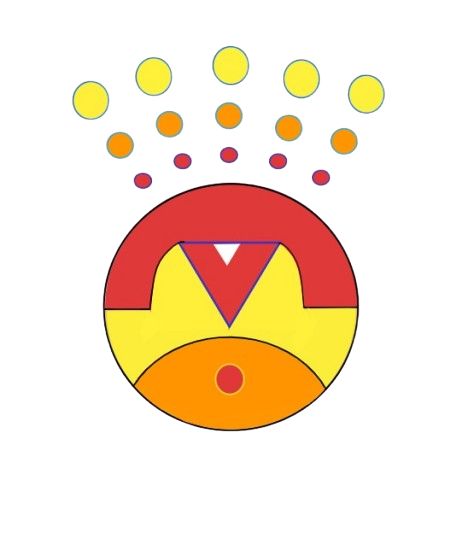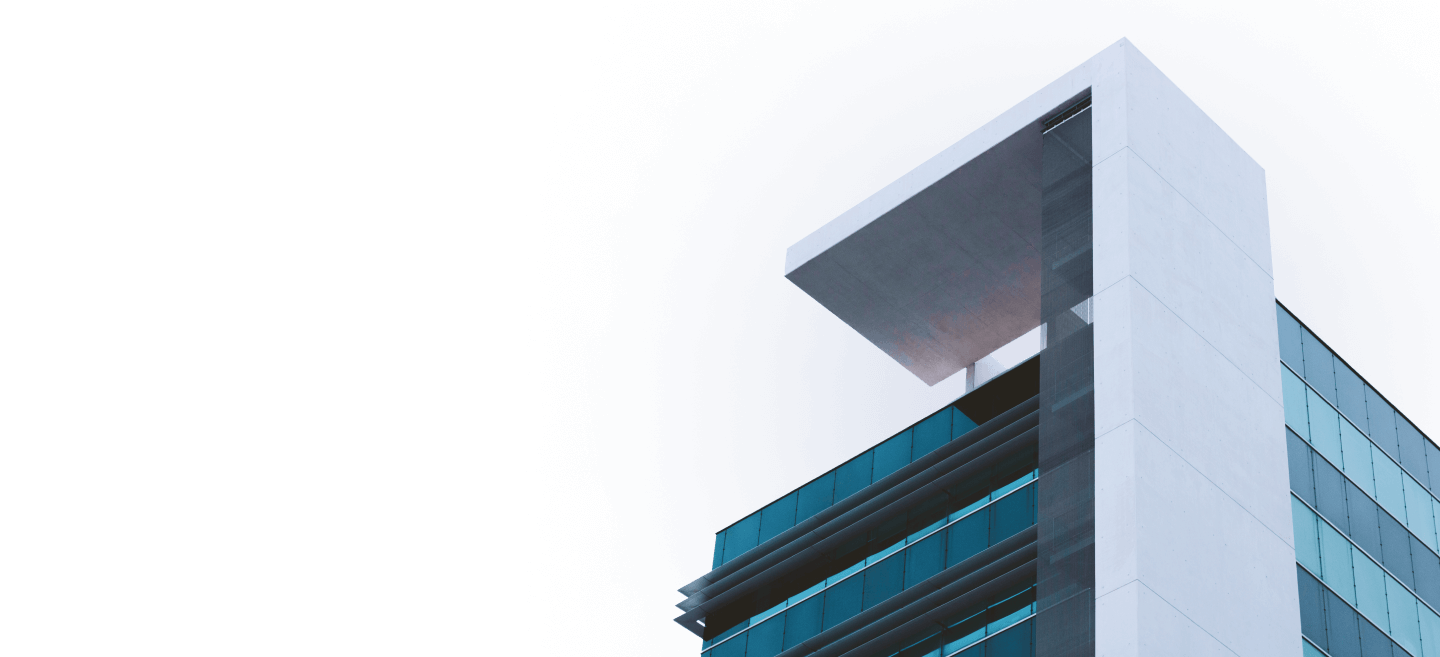Are you ready to embark on an exciting journey into the world of cross-platform mobile app development? Welcome to our Flutter course, where we’ll equip you with the skills and knowledge to build beautiful and high-performance apps for iOS, Android, and the web. Flutter is an open-source UI toolkit developed by Google for building natively compiled applications for mobile, web, and desktop from a single codebase. It allows developers to write code once and deploy it across multiple platforms, enabling rapid development and a consistent user experience across devices.
Course Content
Introduction to Flutter
- What is Flutter?
- Why choose Flutter for mobile app development?
- Flutter’s architecture and key features.
- Setting up Flutter development environment (installation, IDE setup, etc.).
Getting Started with Flutter
- Creating your first Flutter app.
- Understanding Flutter widgets and the widget tree.
- Layouts and UI design in Flutter.
- Managing app state using StatefulWidget and StatelessWidget.
Flutter Widgets Deep Dive
- Exploring different types of Flutter widgets (Material, Cupertino, Custom, etc.).
- Building responsive layouts with MediaQuery and OrientationBuilder.
- Using Flutter plugins to access device features (camera, location, etc.).
Navigation and Routing
- Navigation basics in Flutter.
- Navigating between screens using Navigator.
- Deep linking and route generation.
- Implementing bottom navigation bars and tabs.
State Management
- State management techniques in Flutter (setState, InheritedWidget, Provider, Bloc, etc.).
- Choosing the right state management approach for your app.
- State management best practices and patterns.
Networking and Data Persistence
- Making HTTP requests with Flutter (using packages like Dio, http).
- Parsing JSON data and error handling.
- Local data storage with SQLite, shared preferences, or Hive.
- Using packages for efficient data caching and synchronization.
Flutter and Firebase Integration
- Introduction to Firebase and its services.
- Setting up Firebase project for Flutter.
- Integrating Firebase Authentication, Firestore, Cloud Storage, and Cloud Functions into Flutter apps.
- Real-time data synchronization with Firestore.
Advanced Flutter Concepts
- Animations and Gestures in Flutter.
- Custom painting and creating custom widgets.
- Internationalization and Localization.
- Working with platform channels for native integration.
Testing and Debugging
- Unit testing and widget testing in Flutter.
- Debugging Flutter apps using DevTools and Flutter Inspector.
- Writing integration tests with Flutter Driver.
- Performance profiling and optimization techniques.
Deployment and App Publishing
- Building Flutter apps for iOS and Android.
- Managing app signing and release builds.
- Deploying Flutter apps to the Google Play Store and Apple App Store.
- Continuous Integration and Delivery (CI/CD) for Flutter apps.
Flutter Community and Resources
- Exploring Flutter community resources (Flutter.dev, Flutter Weekly, GitHub repos, etc.).
- Recommended Flutter blogs, podcasts, and forums.
- Contributing to the Flutter community and open-source projects.
Conclusion
- Recap of key concepts learned.
- Further learning resources and recommended next steps.
- Encouragement and motivation for continuing Flutter journey.